 Lighting Techniques:
Lighting Techniques:

-Using 2.5D space
-Practice camera animation

-Practice camera animation

 Lighting Techniques:
Lighting Techniques:


 2. Edit the layers in ImageReady and create GIF picture:
2. Edit the layers in ImageReady and create GIF picture: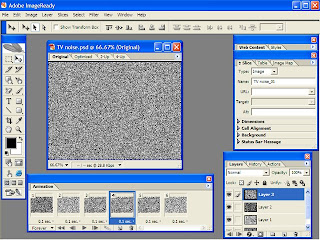


As seen in the vides the quality of this is very poor. To overcome this problem i will try to export still images into flash and animate them using flash.
i rendered the lab as a panoramic exporter as the image illustrates the different stages below.
